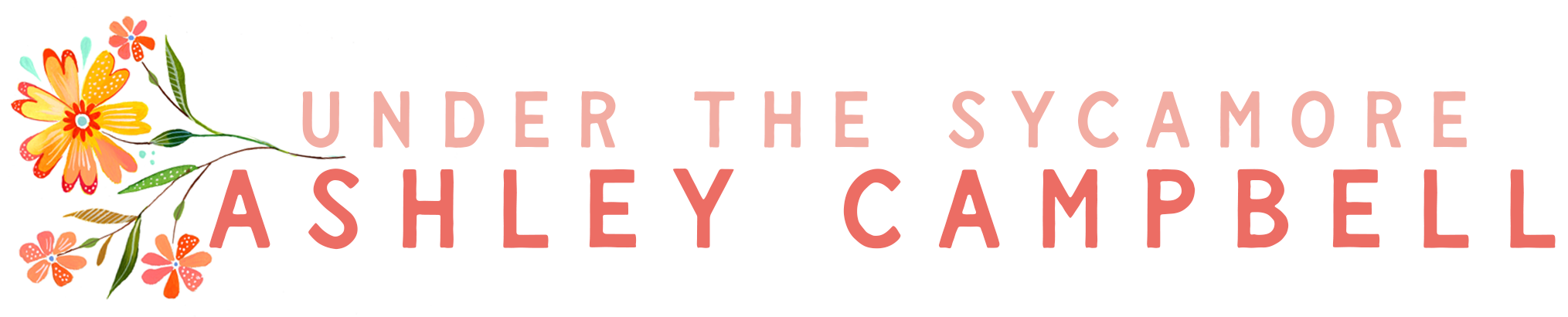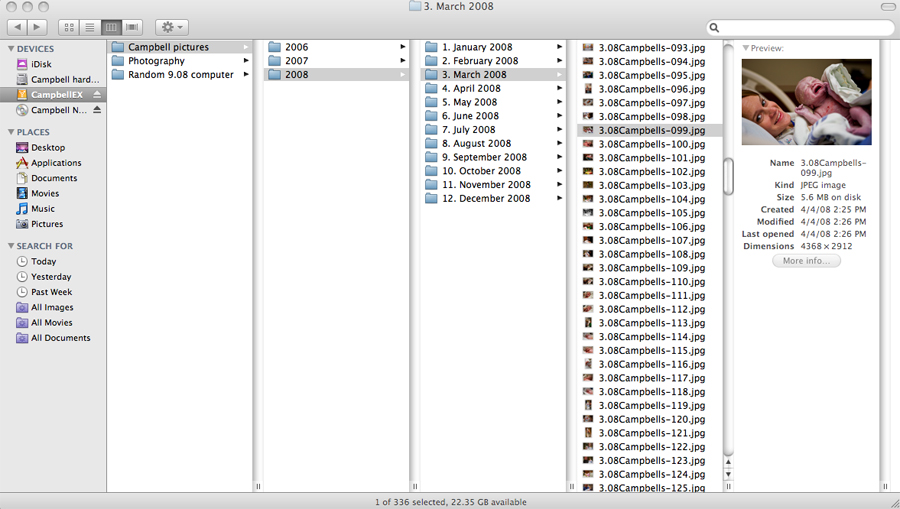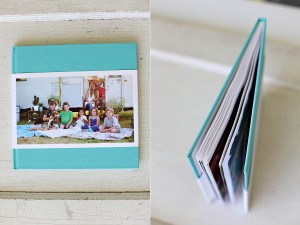Q&A {photography}
I am kicking off the Q&A posts with the questions related to photography….here we go…
What app do you use to make your photo grids that you post sometimes of all your instagram photos? I use PicFrame

How much do you edit your pictures? How do you know when a picture is “done”? I don’t have a ton of down time and the last thing I want to do is be on the computer, so I try to get my photos as close to what I want when I take them. For editing, I usually use actions and presets from Totally Rad or VSCO. If I don’t use an action, I mainly tweak the contrast and brightness, if needed. I simply don’t have time for lots of editing on Photoshop, so I consider a photo done pretty quickly. If it looks good, its done. I batch edit in Lightroom too…so I can select a bunch of photos and make a few adjustments to all of them at one time.
For someone interested in getting into photography, would you recommend starting with a DLSR or a mirror-less camera? I would recommend a DSLR because I think they are more user friendly, especially for learning if you are shooting fast moving kids. That is just my opinion. If you ask a photographer that primarily uses mirror-less cameras, they will probably recommend a mirror-less. I think it depends on what you are shooting. If you are shooting adults, food, scenery – a mirror-less might be better. I rarely use my mirror-less when shooting my kids because I am just not quick enough with changing the settings. If I shot with it more, I am sure I could get faster though. I do wish my DSLR was as small and lightweight as my mirror-less though!
Click here for a post I wrote about my mirror-less and DSLR

How do you make the time / organize your time so that you have time to sort the photos and keep up with the editing? Blogging definitely helps with this! Since I am consistent with my blog, by default I am consistent with my photos. I tend to transfer my photos from my camera to my computer on an almost daily basis. I delete ones I don’t like, batch edit and am done in just a couple of minutes. Only a small percentage of my photos actually appear on my blog, but I go through all the pictures at once.
Are you going to offer the course in an abbreviated form where you can read about your photography tips, or watch videos/read tutorials on how to shoot in manual, or videos or tutorials on composition, etc.? I am working through several ideas and options on how I want to use the SnapShop curriculum in the future. I still have one more class, so right now my focus will be ending my courses well. After that, I have a few ideas churning.
How do you organize your videos both on the computer while you still want to work with them and also on your external hard drive? My friend Amy encouraged me to keep my videos on my hard drive only. I have a wireless hard drive, so I just work off my hard drive instead of storing the videos on my computer. I do have clips on my computer that need to be transferred to my hard drive. I have a good system down with photos, but still working on my video system.
Have you updated your way of organizing photos since your last post a couple years ago? More to do in lightroom and tagging pictures in categories to easily access? Nope, I still organize my photos the way I have for several years. Lightroom does do tagging and other organizational options, but I just have not been able to get into a habit to doing any of that. There are so many things that I could be doing, but just keeping up with what I am already doing is a big enough job! I think if I could get into a routine and habit with tagging and categories, it would be beneficial.
I thought you said that your SnapShop courses had helped finance TWO international adoptions. I was curious if you all are adopting again, or if you helped with another family? It did fund two adoptions: ours and the adoption of our friends’ daughter. You can read that story here.
What are your go to photo apps on your phone? Instagram, VSCOcam, PicTapGo, Afterlight, PicFrame, Rhonna Designs, A Beautiful Mess
We are getting ready to do an epic roadtrip. Do you have a formula/philosophy/tip on how not to end up with 3,000 photos of “the kids in front of a famous thing?” My tip would simply be ‘don’t pose your kids in front of famous things’ 🙂 If you are thinking about it already, my guess is you will be conscience of it while you are on your trip. Try capturing your kids just being themselves with the famous thing in the background. Think about the story you want to tell. Ask your kids for ideas of what kinds of pictures they might want with the famous thing.
Left: my family in awe of Flaming Gorge
Right: twirling in front of the Grand Tetons. She twirled on her own, I just made sure to pick an angle that had the mountains in the background.

Left: Stinky pots in Yellowstone. Chris captured us as we were talking about the smell – it tells so much more of the story than if we were standing there smiling.
Right: I climbed in the back of the car to capture my son watching wildlife in Lamar Valley, Yellowstone. Having him turn and smile at me would have killed this shot.
How do you end up getting so many great pics with you in them?! Do you teach your kids to use your DSLR or are these pics mainly with your phone? I do both. Most are with my phone, but I have been teaching a few of my kids (the ones that are interested) how to use my DSLR. Here are a few past posts I wrote on that topic:
3/14 Embrace the Camera: Tips for Getting in the Shot
 Whew…that was a lot of random photography related questions and answers! I know I didn’t cover everything, but hopefully that is helpful for some of you…a new topic coming tomorrow.
Whew…that was a lot of random photography related questions and answers! I know I didn’t cover everything, but hopefully that is helpful for some of you…a new topic coming tomorrow.