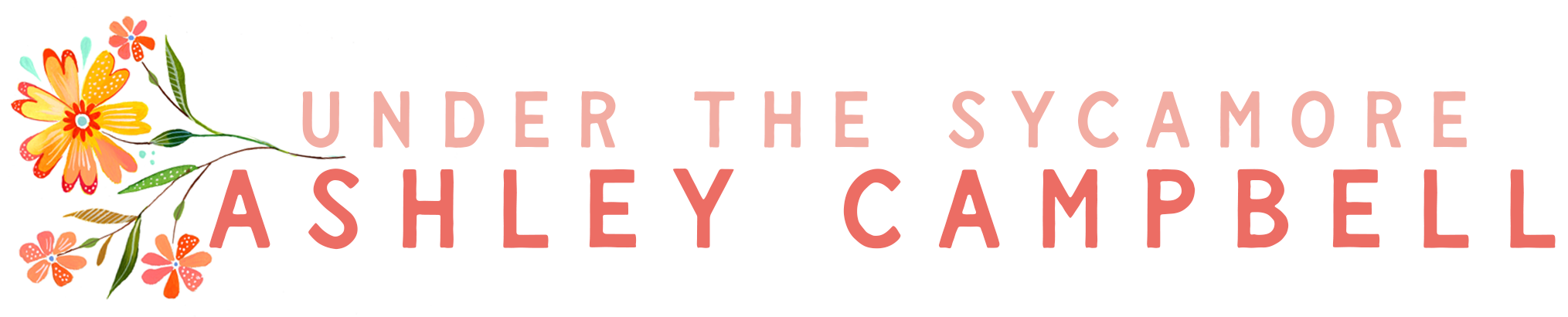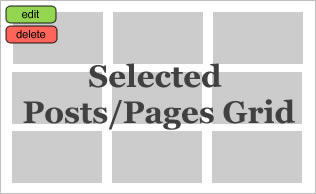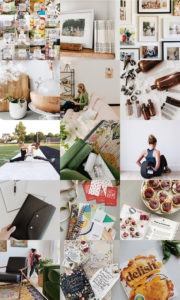2019 Photography Gear Guide
This is the time of year I get a flood of “what camera should I purchase?” emails or messages. That is a loaded question. A lot needs to be considered before that purchase. Below I am sharing my recommendations, but more importantly the things I think you should consider before deciding to purchase a DSLR or making an upgrade.
Each year that I have posted this guide the best Black Friday deals are always on Amazon. Last year I made the switch to curating an Amazon store instead of trying to individually link to every product here. It is a huge time saver for me, which as you know time is priceless! Doing recommendations via the Amazon store also lets me continually update what I recommend. When Amazon announces the Black Friday bundles, I will add my recommendations to the top of this list. Hopefully, that is helpful.
I will note that through the Amazon store, I receive a small commission on anything you purchase from Amazon using my link. Thank you for supporting my family in this way!
Before you click over to check out those recommendations, I do want to touch on a few things when it comes to purchasing a camera.
So, as you begin the process to invest in a dslr, these are the steps I would recommend:
1. Set your budget
When looking at investing in a dslr, I would first set your budget. Once your budget is set, stick to it. There are lots of options and having a budget is smart financially, but it will also give you some boundaries among all the choices. If you are new to photography, I would not buy a lot of equipment early on.
- Get your camera.
- Learn to use your camera.
Once you know more about photography it will help you decide exactly what you want to add to your camera bag. Don’t invest a lot of money into equipment until you understand what that equipment does.
2. Pick your camera & lens(es)
DSLR, mirrorless, or just us your phone camera – which one should you choose? Well, I am partial to my DSLR, so this guide will focus on DSLR cameras. I need to write a post about why I reach for my DSLR instead of my phone to capture my everyday moments. I do own a mirrorless camera and posted in the past my thoughts on mirrorless verses a DSLR as a mom.
As you look at the camera options, keep in mind other things you want to purchase like lenses. If this is your first dslr camera, I recommend getting the standard kit zoom lens that is often included. Typically it is an 18-135mm lens. I do not recommend purchasing a camera and several kit lenses, just the one.
However, I do recommend that in addition to your kit lens, you purchase the Canon EF 50mm f/1.8 II. This is called a prime lens, meaning you cannot ‘zoom in’ and ‘zoom out’, you have to physically move your body. The benefit of this lens comes in the aperture setting/speed. In a very basic sense, if you like really blurry backgrounds – this lens will allow you to achieve that. It will also allow you to take pictures in lower light settings without your flash. Most kit lenses do not get near the amount of blur (aka “bokeh”) or let as much light in your camera as this lens. It is about $125.00 and worth every penny.
There are times you just can’t capture what you want without using a flash, but the flash often leaves a less than appealing ‘flashed out’ look. I recommend using an external flash or a diffuser to diffuse the light from your pop-up flash. Personally, I would only buy a Canon or Nikon flash if you are considering really getting into flash photography. If you aren’t big on flash, I would purchase a less expensive off-brand flash. Several SnapShop students have recommended a flash by Neewer – it runs around $35 and has good reviews.
4. Photo editing software
It is not necessary to buy additional software, but it is something you want to consider. Most computers have basic software to organize and edit photos. However, there might come a time you want something more advanced. Most people then look into Photoshop or Lightroom. Adobe now offers software as part of a monthly subscription called Creative Cloud. I use the basic Creative Cloud Photography Plan ($100 for a year).
5. Learn how to use your camera beyond Auto
Take the time to learn your camera, don’t just use it like a point & shoot or your phone. It will capture great images on Auto, but only by really understanding the basics of photography will you be able to get your full investment out of your camera.
BLACK FRIDAY – CYBER MONDAY SNAPSHOP SALE: 50% OFF REGISTRATION
(11/28-12/2 use the code: NOV19)
6. Protect your gear, print your photos and enjoy extras
________________________
Okay, with all that in mind you can check out my Photography recommendations on Amazon. I am not sure what Black Friday deals Amazon will feature, but I think you can take what I share above to help make an informed purchase. I will highlight the Amazon deals I find at the top of the list on Thursday/Friday.
If you aren’t interested in photography, there are other gift ideas included too.
Here is a peek at some of the things I curated:
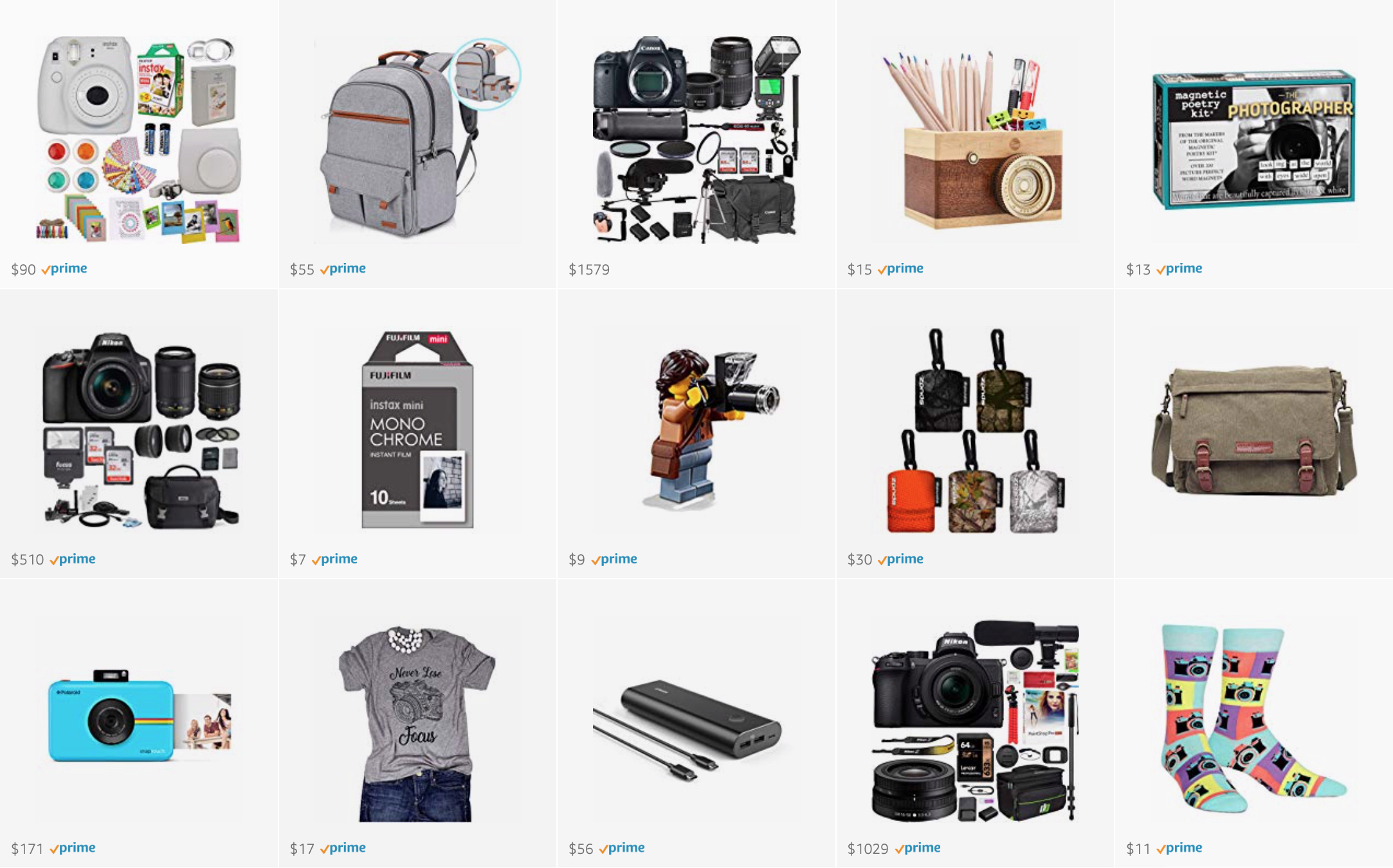
______________________