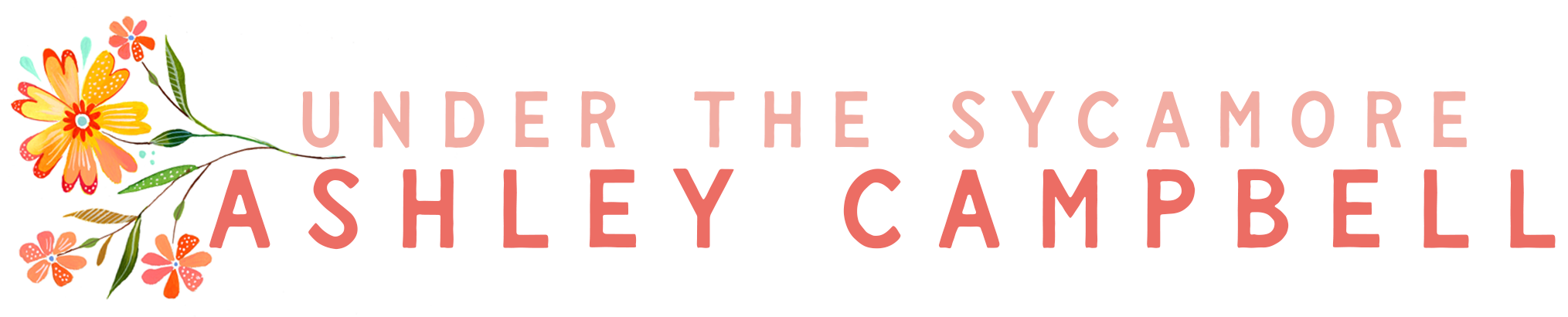mailbox view {phone photography tip}
Yesterday I posted a picture on Instagram of my daughter checking the mail. Several asked about how I took the photo, so I thought I would share my process. For those interested, this is similar to what I teach in the SnapShop Phone course. The course goes into how to use the camera on your phone to its full advantage…as well as a bunch of other stuff. The last class for 2014 has already ended, but registration is open for the January 2015 class.
Every time I head out the door to check the mail my youngest daughter runs to join me. She actually races to beat me to the mailbox. On this particular day, my phone was in my back pocket as she ran ahead. Watching her reminded me of when her oldest brother was finally able to reach the mailbox. As I watched her stand on her tippy toes to get the mail, I wanted to capture it.
 It takes her a while, so I kept snapping different angles. She was giggling as she reached in the mailbox.
It takes her a while, so I kept snapping different angles. She was giggling as she reached in the mailbox. Her giggle prompted me to think about how I could capture her reaching in the mailbox in a different way. I decided to try sticking my phone in the mailbox.
Her giggle prompted me to think about how I could capture her reaching in the mailbox in a different way. I decided to try sticking my phone in the mailbox. I wanted to capture her face too.
I wanted to capture her face too. 
Here are the steps I took to get that photo:
- I used the forward facing camera on my phone (iPhone 5).
- I propped my camera against the back of the mailbox.
- I looked in the mailbox (so I could see my face) and locked the exposure on my face. The camera wanted to overexpose the background (make it too bright) because the mailbox was so dark. Locking the exposure meant you could see the green trees behind her instead of it just being a blown out white sky. If you have an iPhone and the updated operating system to lock exposure, you tap the screen on what you want properly exposed and hold your finger there a couple seconds until the yellow box blinks.
- Next, I turned on the self timer and lifted her up so she could get the mail. She didn’t know my phone was in the mailbox.
After I got the shot I wanted, I told her my phone was in the mailbox and lifted her up so she could see it. The camera was still forward facing, so when I lifted her up she saw her face. In the shot below, you can also see what the background looks like when I didn’t lock exposure. You can also see that I don’t clean out my mailbox!
 The biggest pitfall of the forward facing camera is it is pretty grainy. You can really see the lower quality of these images, but this was an impromptu capture. I might try it again with my DSLR!
The biggest pitfall of the forward facing camera is it is pretty grainy. You can really see the lower quality of these images, but this was an impromptu capture. I might try it again with my DSLR!
If you are interested in learning more about how to use your phone or DSLR to capture your days, I teach online photography courses called SnapShops. You can click here to visit the SnapShop website.