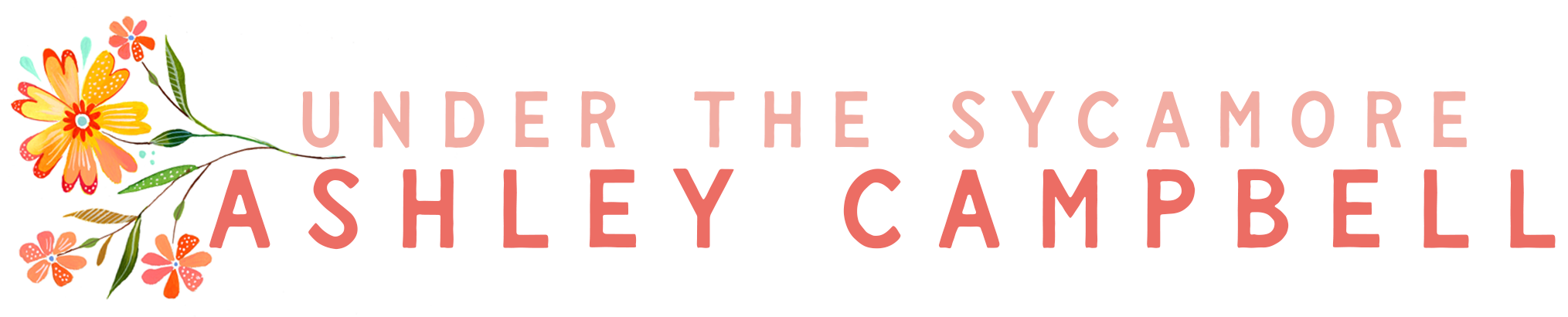tips for phone photography
So today I am finally sharing a few phone photography tips. There is nothing rocket science about these, just a few things that popped out to me when I was looking through pictures already on my phone.
Indoor Lighting: great lighting is key in photography whether you are using a phone, a dslr, a film camera…the better the light, the better the photo. Most of my house is painted white or a light color – on purpose – to enhance any light coming in the windows. I like bright & crisp. It also doesn’t hurt that the white walls help with indoor photography. The two photos below are exactly as they were taken – no filters or processing. They were taken the same time of day, in the same room, with the same lighting. The first one she is not facing the natural light. The resulting picture is dark, grainy and all over yucky. In the second photo, I just moved her to the other side of the bed so she is facing those two windows. Big difference.

One typical issue with phones is to get enough light in for a picture, they slow the shutter speed down tremendously. Blurry pictures are common with phones due to not enough light and too slow of a shutter. This one isn’t always an easy fix. Just be aware that the less light you have, the more likely you are going to have a blurry photo unless you use your flash (this is true for any type of photography).

I didn’t change anything on my phone, but I did squeeze her little body between my feet to get her to hold still for a minute. And I bribed her with a chocolate chip. Totally worth it. You can tell that this is a phone picture by the coloring. It is a bit orange and not nearly as sharp as it would have been with my dslr.

Play with angles: Still with my phone under the same lighting. She was more curious what I was doing so she stayed still. I held my phone up above the lights that are strung across my bed. When you are using a phone (or any camera) changing your angles is key. Most phones keep everything in focus instead of getting blurry backgrounds (aperture related). Since that is the case, it is easy to hold your phone in random places (like above your head) because you don’t have to worry as much about getting your subject in focus. This would have been REALLY hard for me to take with my dslr. With my phone, it was just a simply matter of holding my phone up and clicking.

Black & white: My biggest issue with using my phone inside is the coloring. The color usually seems just a tad off to me. It drives me nuts at times. I tend to play with black & white filters on my phone pictures more than I do on my dslr pictures. This one is done with RadLab using the Homestead filter. Fun change up.

Outside: Most phones take great shots outside because of the abundant light. Because of all that light outside, you can have a lot of options for changing up your photos and still get sharp images. The first photo shows you the light that surrounded me as I sat under my blanket. There was enough light available, that I could also capture who else was under the blanket with me.


Lighting outside: When posing for pictures, take advantage of light. These two photos were taken minutes apart on the same porch. In the small one, Amy and I are at the top of the stairs under the porch. In the big one, the girls and I are in the light. Huge difference!

Filters & apps: I’ll be honest…I much prefer using apps when I take photos with my phone. If I want a sharp, clear picture I am going to use my dslr and get things exactly how I want them. However, my dslr doesn’t take square pictures and I can’t instantly add fun filters and effects to it. When I want to do that, I grab my phone. There is much to be said about phone photography. It is easy to use. With apps like hipstamatic and instagram, you can quickly get a beautiful shot from a less than ideal setting. Below are some photos of my son in terrible indoor lighting. The first is the standard phone shot, the second is with an instagram filter and the third with hipstamatic. I prefer the #2 & #3 over #1. If you have a phone and haven’t played with those apps…I warn you, they are addicting!

A while back I did a guest post on Lil Blue Boo with tips for your point and shoot camera…most work for phones too.
Click here to view those tips.
I know a lot of people are using their phones more than other types of cameras now. Phone photography is changing photography, no doubt. However, as much as I enjoy my phone and the fun apps…it doesn’t replace my dslr. Maybe one day it will, I’ll never say never. But that isn’t the case today 🙂

If you are interested in learning more about the basics of photography, I also teach an online photography workshop, called SnapShop. SnapShops were born out of a desire to enable others not only to grasp the basics of photography with a dslr camera, but also learn how to capture the beauty in their everydays.
Frustrated with your point-and-shoot, you made the investment in a dslr and still aren’t getting the shots you hoped. Are you stuck in automatic mode? Do the words “aperture”, “shutter speed” and “ISO” sound like a foreign language, but one you would like to learn to speak? Are you captivated by photographs that tell a story? Do you dream of capturing the beauty of your everyday life? If so, I would love to help you go from knowing how to just take a picture to beautifully capturing the moments of your life. SnapShops run 3 weeks at a time, are entirely online and entirely self-paced. You fit the course into your schedule.
The next SnapShop will be February 26th – March 18th. You can find more information and register by clicking here.