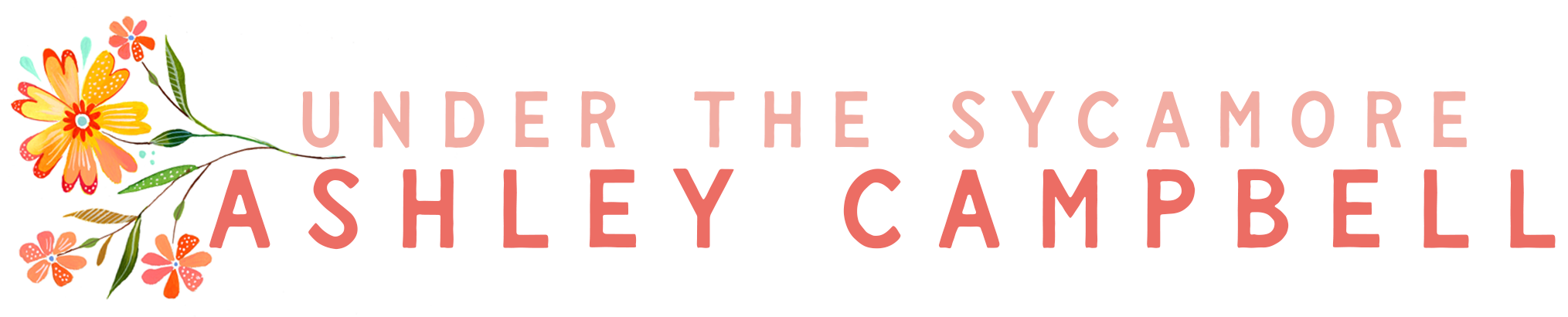Embrace the Camera {2015}
It was quieter here on the blog last week. Last week was full. To say the least.
My nephew was born!!! I am so smitten with him. Smitten.
It was my birthday.
It was also the final week of SnapShops, which meant lots of computer time answering questions and providing feedback on pictures.
Also….we are doing that kitchen update. There are no clean or quiet corners in my house. I worked on SnapShops on the front porch. It was the only quiet spot I could find.
And I snuck in lots of cuddles with my nephew. Okay, not lots, but some. My 3 year old niece can’t handle sharing him.

![]()
This week I am hosting another Embrace the Camera week with my friend Emily. Basically, Embrace the Camera is the idea that a lot of us hide from the camera for reasons like we don’t like how we look or we feel awkward or whatever. BUT when we look at pictures of those we love, we see them – not their flaws. I want my kids to have pictures of me from their childhood. I love looking back at pictures of my parents and grandparents from years past. I want my kids to have that too.
To begin the week, I thought I would share a short excerpt from my SnapShop class. Below is a small section from one lesson. It goes over tips for getting in front of the camera and practical ways you can do just that!
EMBRACE THE CAMERA ~ GETTING IN THE SHOT
There are a couple of ways I achieve getting in the shot with those I love…of just in a shot in general.
SOMEONE ELSE: I either put my camera on full Auto or I get all the settings how I want and then ask someone to take the shot. I also try to be very descriptive of what exactly I have in mind. Poor Chris. (I also do this with my older kids)
PHONE: This is often the easiest, but phone quality does not compare to most DSLRs. I am really trying to do a better job of using my DSLR more and phone less for shots that include me.
TIMER: When taking shots with my DSLR, I set the camera where I want it and then focus where I am going to be in the shot. Once I take a few practice shots to make sure the settings look good, I turn on the timer. Then I focus again and press all the way down to start the timer. Then I step into the shot in the area that I focused.
The “X” is where I focused, adjusting the settings, and then activated the timer before stepping into the shot.





 Top row:
Top row:
- I found the angle I wanted and then did my best to describe what I wanted to a friend. She was using my iPhone and I had her stand in the spot I wanted and told her not to zoom. This could be misunderstood for being very bossy, but I did it with a nice voice!
- I used a Belkin remote & my iPhone for this shot (but the camera app with the remote does not work well in low light, I’m not a big fan of it)
- I had my daughter stand still and I walked across the sand from her. I propped my iPhone against my jacket and set the shot up how I wanted. Then I used the timer on the Camera+ app. I set the timer and ran over to her to start spinning. I got lucky that she was right over the sun when the timer went off.
Middle row:
- This was a dslr shot. I set the camera on a ladder across the room. I took a few shots of Chris while I was getting the settings and focus where I wanted. Then I set the timer and stepped into the shot with him.
- I handed my phone to my oldest son and told him to take a picture that included the bottom of my boots and both of the chickens legs. I find if I can give my kids exact places to crop, they usually do a great job of following those kind of directions.
- Chris took this with his iPhone.
Bottom row:
- The boys piled on top of me and I stretched my arm out with my phone as far as I could. I used the back facing camera so we could see if we were all in the shot.
- Chris took this with his iPhone.
- I held my phone out and tried to keep the arm that held the phone out of the shot.
In October 2009, I came across the story of Aleida Frankin. On August 6, 2008 she wrote a blog post with pictures of her and her daughter.
In the post, she wrote, “There is a reason why I’m posting these pictures. Pictures that I’m actually in. Not because I think I’m all that and a trip to Hollywood. No. It’s because I’m actually tired of being worried about how I look and not taking or having very many photos of me with my children. I have very few pictures of me and my babies when they were babies, and I have myself to blame. Precious opportunities to capture on paper, lost because of my silliness. Well no more I say! One day I won’t be here and there will be hardly any pictures of them and their mama. So ladies, hand over the camera and get in those photos! Please. You’ll be happier you did.”
One month later her life was suddenly cut short by a driver who ran a red light.
Such a powerful and heartbreaking story. Aleida has left a legacy behind for so many. Her life has challenged moms across the globe to get in front of their cameras. Her words challenged me back in 2009 and have shaped my perspective of being in front of the camera and not just behind it.
Here are few more examples that were taken primarily with my phone:

I’ll be sharing my photos each day this week on Instagram (they will also pop up on the sidebar of my blog). You can find me at @underthesycamore, you can find Emily at @theandersoncrew If you participate, use the hashtag #embracethecamera, so we can see your photos (if your account is public). Now, go embrace the camera!